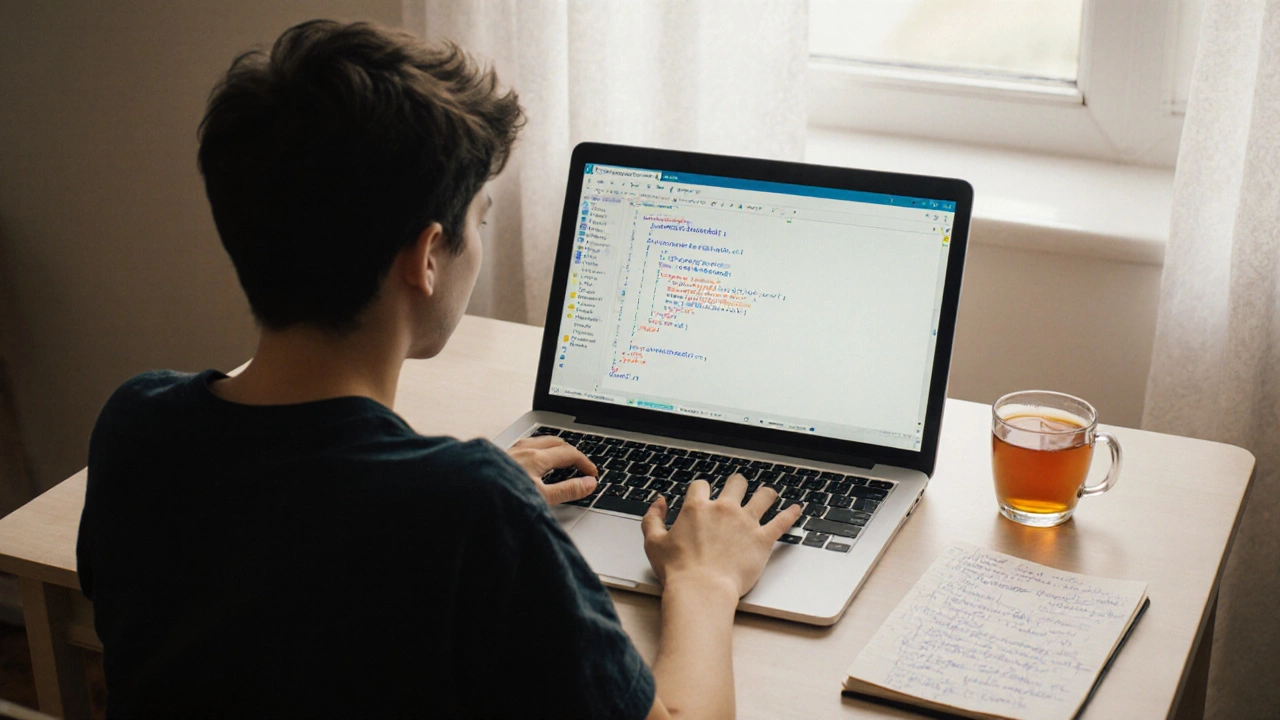Small Wins Calculator
How small practice leads to big results
Discover how consistent 15-minute sessions build real coding skills. Based on the article's 5-day beginner plan, this tool shows how small wins accumulate over time.
Your Progress Report
Why this works
Small wins build confidence - Like learning to drive, you start with basic controls before navigating complex situations. Your first program doesn't need to be perfect - it just needs to work.
Consistency beats intensity - Five minutes daily for 30 days is better than five hours once a month. Your brain forms habits through repetition, not marathon sessions.
When you first hear someone say "learn to code," it sounds like they’re asking you to master a secret language spoken only by geniuses in hoodies. You imagine lines of symbols scrolling faster than your brain can process. You wonder: is coding hard for beginners? The truth is, it’s not about being smart. It’s about being patient.
It’s not the code-it’s the mindset
Most people who quit coding in the first week aren’t defeated by syntax errors. They’re defeated by expectations. They think they need to understand every function before writing their first line. They believe they have to memorize commands like a language exam. That’s not how it works. Think of coding like learning to drive. You don’t start by disassembling the engine. You learn to turn the wheel, press the pedals, and check the mirrors. Same with code. You start by making a button appear on a screen. Then you make it change color when you click it. Then you make it send a message. Small wins build confidence. Big ideas come later. The biggest mistake beginners make? Trying to build an app like Instagram on day one. You don’t need to know everything. You just need to know the next step.What coding actually looks like for new learners
Real beginner coding doesn’t look like Hollywood movies. There are no green raindrops. No one types 10,000 lines in five minutes. Real beginners spend most of their time reading error messages, Googling phrases like "why is my button not working," and copying small examples from tutorials. Here’s what a typical first week looks like:- Day 1: Install a free tool like Thonny or Visual Studio Code. Get a "Hello World" message to show up.
- Day 2: Change the message to your name. Then make it say "Hi" in bold.
- Day 3: Use a loop to print your name five times.
- Day 4: Ask the user to type their name, then greet them back.
- Day 5: Make a simple calculator that adds two numbers.
Why some people think coding is impossible
There’s a myth that you need a math degree or a computer science background to code. That’s false. I’ve seen stay-at-home parents, artists, nurses, and retirees build working websites after just 8 weeks of consistent practice. What trips people up isn’t the complexity-it’s the overwhelm. Online tutorials often jump from "print text" to "build a full web app" in three videos. YouTube channels show flashy results without showing the 47 failed attempts behind them. That makes beginners feel like they’re falling behind. The truth? Everyone gets stuck. Every developer, even the ones with 20 years of experience, spends hours staring at a single line of code wondering why it won’t work. The difference? They’ve learned to expect it. They know it’s part of the process.
What makes coding easier for beginners
There are three things that turn "I can’t do this" into "I did it":- Start with Python - It reads like plain English. Compare
print("Hello, World!")to the same line in Java or C++. Python removes unnecessary clutter. - Use free, guided platforms - Sites like freeCodeCamp, Codecademy, or Sololearn give you small tasks with instant feedback. No downloads. No setup headaches.
- Code every day, even for 15 minutes - Consistency beats intensity. Five minutes a day for 30 days is better than five hours once a month.
What not to do as a beginner
Here are the top three mistakes that slow beginners down:- Switching languages every week - If you start with Python, stick with it. Learning JavaScript right after just confuses your brain. Master one first.
- Trying to understand everything at once - You don’t need to know what a "class" or "object" is on day one. Learn by doing, then fill in the theory later.
- Comparing yourself to YouTube stars - That person who built a game in two days? They’ve been coding for three years. You’re just starting. That’s okay.

How to know if coding is right for you
You don’t have to become a software engineer to benefit from coding. Many people learn just to automate boring tasks-like renaming 500 photos, organizing spreadsheets, or sending automatic emails. Ask yourself:- Do you enjoy solving small puzzles?
- Do you get satisfaction from fixing something that’s broken?
- Are you okay with trial and error?
What comes after the first month
After 30 days of daily practice, you’ll be able to:- Write a script that sorts your files by date
- Build a simple to-do list app
- Understand basic error messages and fix them
- Ask smart questions on forums like Stack Overflow
- Want to build websites? Learn HTML and CSS next.
- Want to analyze data? Learn pandas and Excel automation.
- Want to make games? Try Scratch or Pygame.
Final thought: It’s not about being good-it’s about being persistent
Coding isn’t hard because it’s complex. It’s hard because it’s unfamiliar. And unfamiliar things feel scary. But here’s the secret: every expert was once a beginner who refused to quit. They didn’t get it right away. They got it after failing ten times. Then twenty. Then fifty. You don’t need to be brilliant. You just need to show up. Start small. Stay consistent. Ignore the noise. And remember-your first program won’t be perfect. But it will be yours. And that’s where all great things begin.Is coding hard for beginners with no math background?
No, you don’t need advanced math to start coding. Most beginner programming tasks involve basic arithmetic-addition, subtraction, and logic. You don’t need calculus or algebra. Even in data science or game development, libraries handle the heavy math for you. Focus on problem-solving, not formulas.
How long does it take to learn coding for beginners?
You can write your first working program in under an hour. To feel comfortable with basic tasks-like automating files or building a simple website-it takes 4 to 8 weeks with 15-30 minutes of daily practice. Getting job-ready usually takes 6 to 12 months, but that’s only if you’re aiming for a career. For personal use, you don’t need to go that far.
What’s the best programming language for beginners?
Python is the most popular choice for beginners because it uses simple, readable syntax. It’s used in web development, data analysis, automation, and even AI. Other good options include JavaScript (for websites) and Scratch (for kids or visual learners). Avoid C++, Java, or Ruby at first-they add unnecessary complexity.
Can you learn coding without a computer?
You can learn concepts on a phone using apps like Sololearn or Grasshopper. But to actually write and test code, you need a device with a keyboard. A cheap Chromebook or an old laptop works fine. You don’t need a high-end machine. The most important tool is your time-not your hardware.
Do coding classes help beginners more than free tutorials?
Structured coding classes help because they give you a clear path, deadlines, and feedback. But free tutorials from freeCodeCamp, YouTube, or Codecademy work just as well-if you stick to them. The difference isn’t the price. It’s consistency. A free course you finish is better than a paid one you quit after two lessons.
What should I do if I get stuck and can’t fix my code?
First, read the error message carefully-it often tells you exactly what’s wrong. Then, copy the exact error into Google. Most errors have been solved before. Look for results from Stack Overflow or official documentation. If you’re still stuck, ask for help on a beginner forum. Be specific: show your code, say what you expected, and what actually happened. People are happy to help if you show you’ve tried.